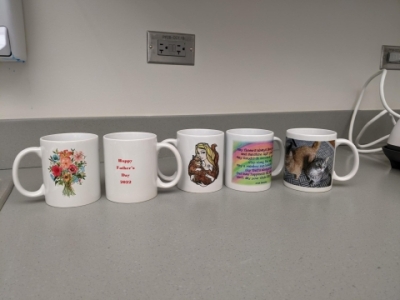
Austin Nord, Adult Services Specialist
January 2023
Home to the coolest gadgets and awe-inspiring crafts, our Creative Studio is packed with a ton of potential for all patrons. From the wonders of 3D printing to the fun of designing T-shirts, our library’s makerspace has it all! However, of all the technology in the studio, our Sublimation Press for Mugs is by far my favorite. In today’s post we are going to discuss the basics of Sublimation Printing, how to print a design on a mug, where to find a mug, and how the library can help with any future projects!
What is Sublimation Printing?
A printing technique for using heat to apply images, logos, patterns, etc. onto polyester or polymer-coated surfaces. This technique turns ink from a solid to a gas without becoming a liquid allowing for a clean, mess-free transfer of an image onto a surface.
Locating Mugs
Arts & Crafts stores are the most common place to find mugs for printing purposes. However, watch out for packaging labels. Not all mugs have the polymer coating for sublimation printing, but compatible products are often labeled as such. Please note that the library’s sublimation printer does not use white ink. Designs on non-white mugs must not include any white spots or they will appear as the color of the mug rather than the color of the design.
How-To-Print
- Purchase a sublimation mug. The mug must fit within the press-no tumblers or latte mugs; 15 oz cups are the largest size that can still fit within the press. Once a mug is purchased, you can begin making your design. To begin, you must format your design to fit the width and height of the mug. Use the steps below as a guide to sublimation printing:
- Open a blank Word document
- Open the “Layout” tab-Click “Size” and then “More Paper Sizes”
- Change the sizes of the layout to match the dimensions of the mug: 9.125” Width and 3.5” Height
- Under the “Layout” tab, select the “Margins” option and then “Custom Margins”
- Set Top and Bottom margins to 0.1”and set Left and Right margins to 0.5”
- Use the “Insert” tab to add an image from either Bing Images or from the computer’s storage.
- Once the design is completed, save the file to a USB flash drive, and book a 1-on-1 appointment with our Creative Services Coordinator to have it printed.
- After the sublimation design has been printed, use heat-resistant tape (available at the library) to hold the design to the mug. Be careful to keep the design level and to avoid creating bubbles.
- After taping, surround the design with a layer of butcher paper (available at the library) and use the heat-resistant tape from the last step to hold the butcher paper. Note: The butcher paper absorbs extra ink when it turns to steam.
- The mug can now be placed in the mug press. Be sure to center the mug’s handle before securing the lid. Close the lid to start the device. After the mug is complete, place it on a surface that can easily absorb heat such as a heating pad. To prevent the mug from cracking, do not place it on a cold surface until cooled. It takes 5 minutes to for the mug press to complete the sublimation process. Once the device finishes and the mug has been removed, allow 10 minutes for it to cool down from its heated state.
Want to Learn More?
Guided classes on printing photos on mugs are offered throughout the year. Check our calendar for an upcoming class!
Not able to attend the class? Use this link to schedule a 1-on-1 appointment with our Creative Studio staff: https://www.addisonlibrary.org/appointments