
Are you looking for a gateway to endless entertainment? Look no further than Hoopla, the Addison Public Library's free digital service. Hoopla gives cardholders access to a treasure trove of digital content, including eBooks, audiobooks, TV shows, movies, comics, and music. The best part? No more waiting lists! Titles are always available, and once you're done, they are automatically removed, so there's no need to worry about returns.
Read popular books with no wait time!
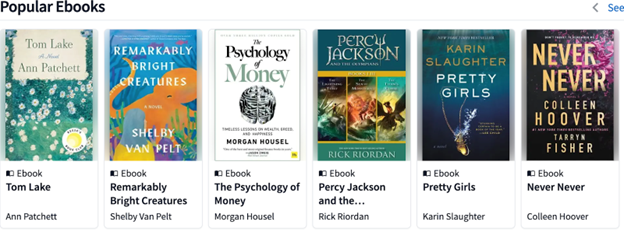
Learn a new skill with Hoopla Great Courses!
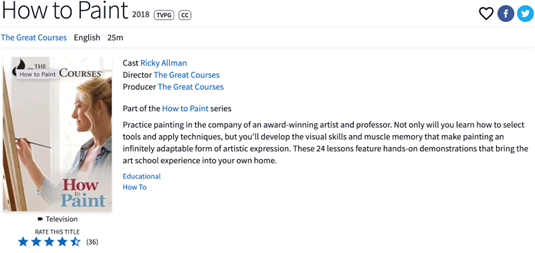
Watch past Academy Award Winners!
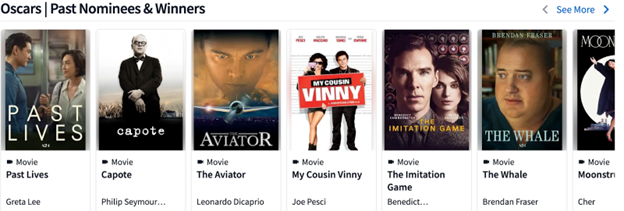
What Can You Borrow?
Cardholders can borrow up to 10 titles per month, each with its own lending period:
• eBooks, audiobooks, and comics: 21 days
• Magazines & The Great Courses Library Collection: 7 days with BingePass
• Movies and TV shows: 3 days
• Music: 7 days
The lending period resets at the beginning of each month so that you can enjoy the latest content.
Binge-Watch and Listen with BingePass
Do you love binge-watching or listening? Hoopla's BingePass lets you stream premium content collections with just one click. Say goodbye to costly subscription fees and hello to a world of interactive, educational, and entertaining media. BingePass content includes digital magazines, podcasts, eBooks, documentaries, video courses, and more.
Once a BingePass is borrowed, access to the content is available for seven days.
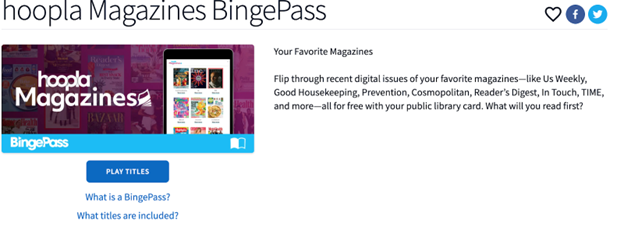
How to Get Started
Signing up for a Hoopla account is easy:
For Computer Users:
• Go to Hoopla's website.
• Create an account using a valid library card number, card PIN, and email address.
• Log in with your email address and the password you created.
• Search for available content and click "Borrow" once you've selected an item.
To watch, listen, or read on your tablet or smartphone:
• Download the Hoopla app from your App Store (Apple, Google, or Microsoft).
• Sign up with your library card (and PIN) and create an account.
• Sign in with your email address and the password you created.
• Search for available content and click "Borrow" for items you want to access (download if you plan on watching without Wi-Fi).
To watch on your Smart TV:
• Add the Hoopla channel or app to your Roku, Android, Apple, or Fire TV by following these instructions:
Android TV:
• From the home screen of your Android TV, go to the Google Play Store.
• Search for the Hoopla app and click "Install."
• Open the app and visit https://www.hoopladigital.com/link on your computer or smartphone.
• Enter the 4-digit code on your TV screen to sync your account with your device.
Apple TV, Fire TV, Roku TV:
• Download the Hoopla app from the respective app store on your TV.
• Follow the on-screen instructions to link your account using the 4-digit code on your TV screen.
Start Enjoying Today!
With Hoopla, the world of digital entertainment is at your fingertips. Browse movies, TV shows, audiobooks, and music titles, access your favorites list, and keep track of your monthly borrows. Dive into a world of entertainment with Hoopla from the Addison Public Library today!
If you need help, call us or visit one of our service desks, and we’ll show you how to use Hoopla. You also can schedule a 1-on-1 appointment with one of our staff members, and they will be happy to help you explore and get started: addisonlibrary.org/appointments.